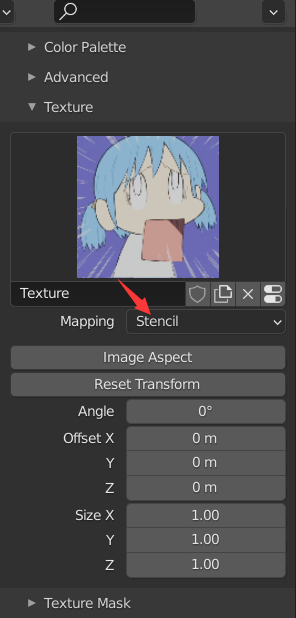How to paint texture in Blender
general steps:
- uv Project
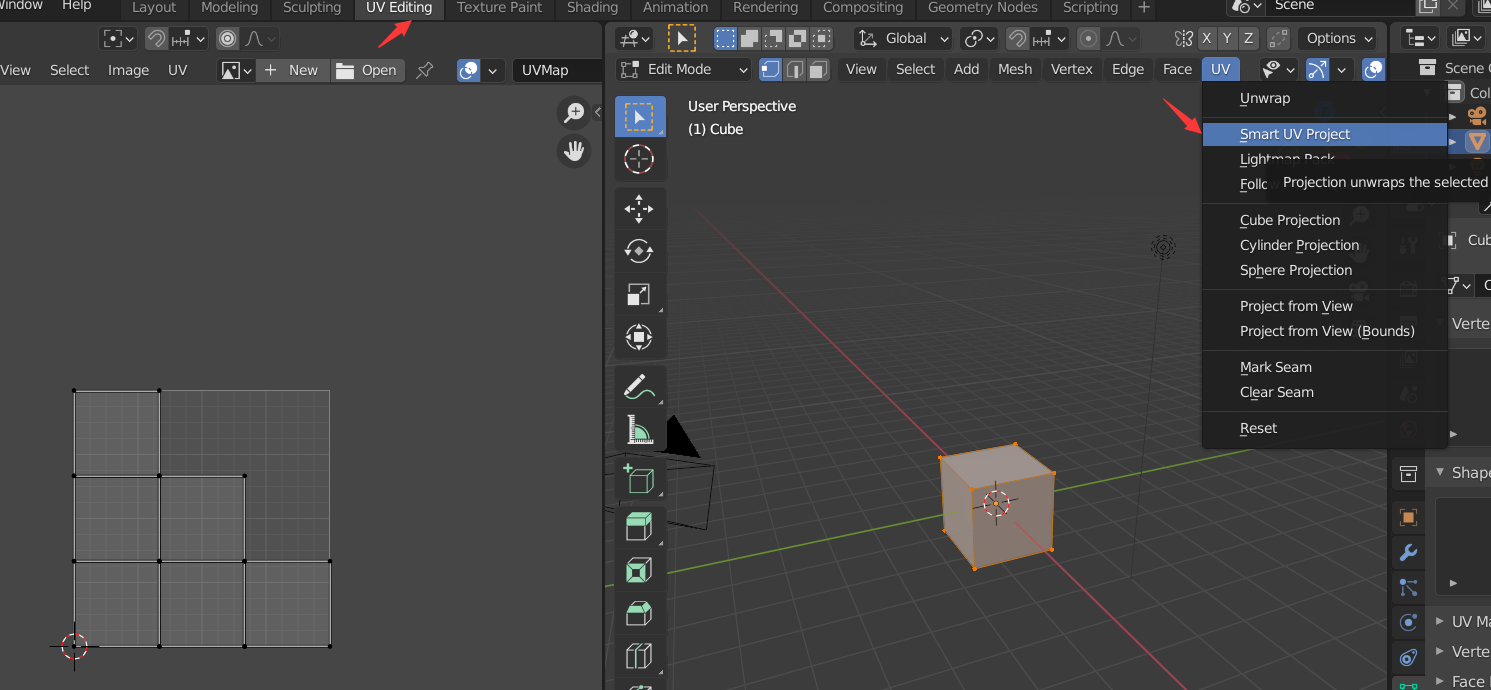
- start painting mode, add texture
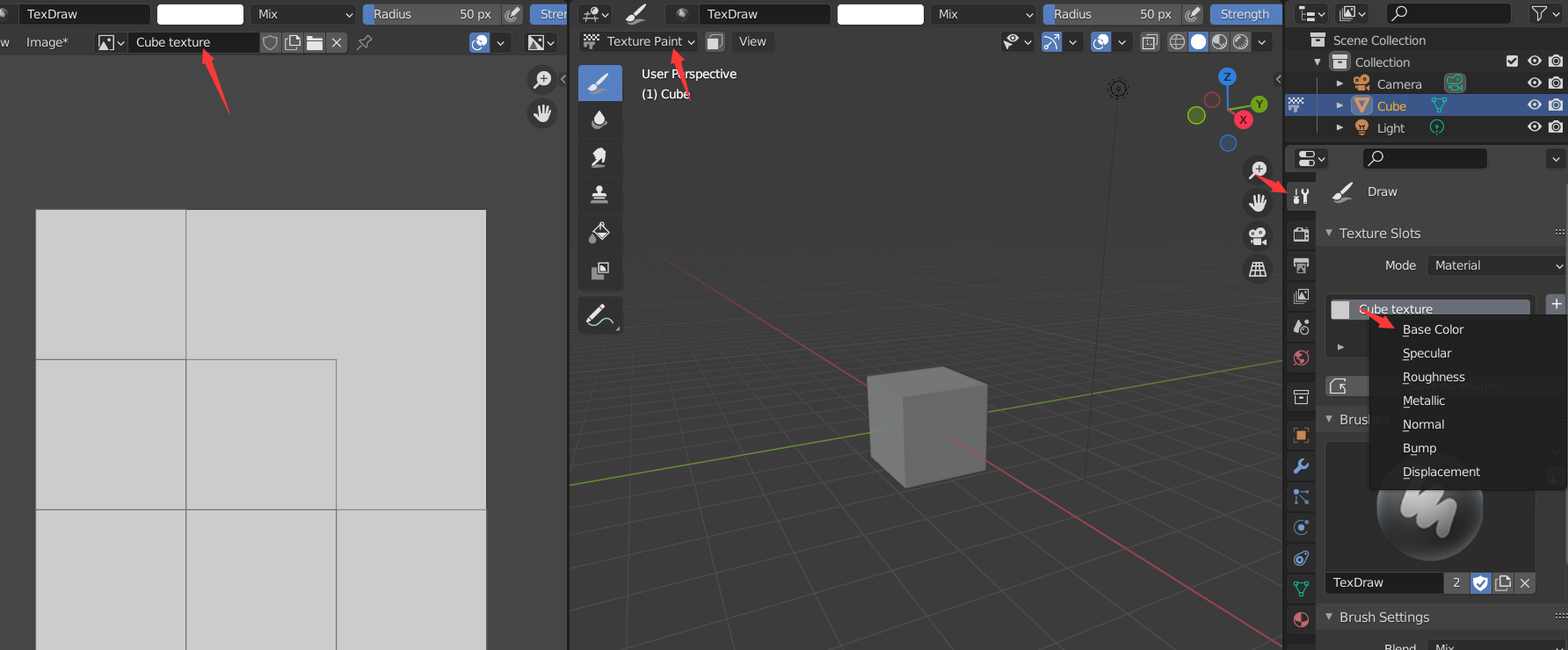
3.set material Base color -> image texture
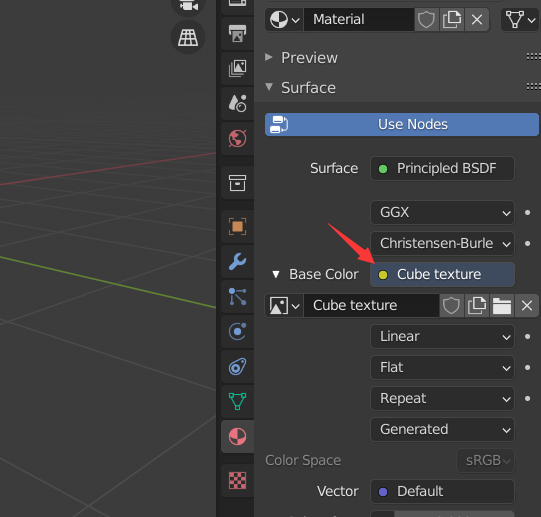
Tip: use “/“ to focus on the current selected mesh, hide others.
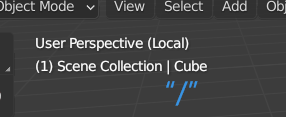
use “paint mask”
paint mask is used to when you only want to paint on selected faces, go to edit mode to select faces you want, then back to paint mode, you can only paint on selected faces.
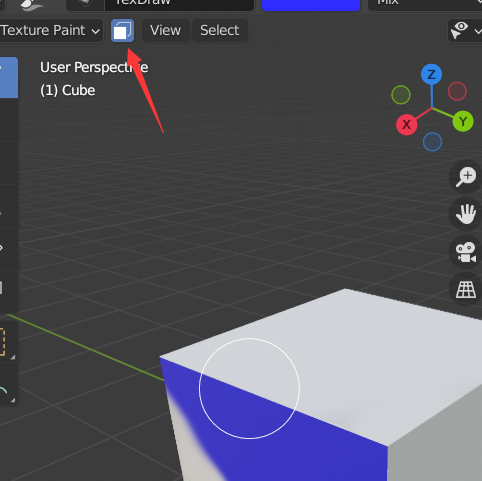
add texture for pen to use
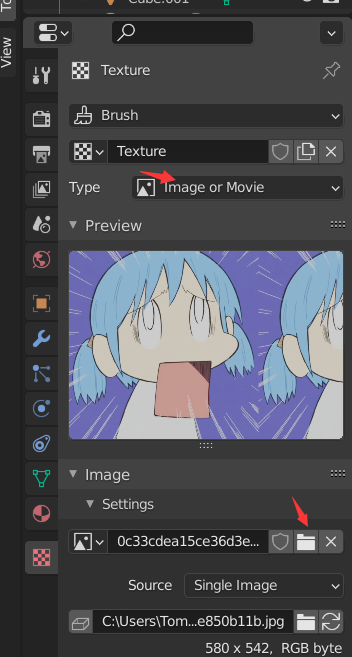
project texture to model